







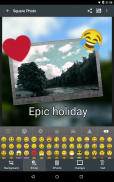
Emojis for Android

Description of Emojis for Android
Insta Square is an application designed for Android users that allows for easy photo editing without cropping. This app is particularly useful for individuals looking to enhance their images while maintaining their original dimensions. Users can download Insta Square to create visually appealing photos that are ready for sharing on various social media platforms.
The app specializes in providing a range of functionalities aimed at enriching the photo editing experience. One of its primary features is the ability to add emojis and smileys to images, which can help convey emotion and style. This feature allows users to incorporate emojis commonly found on iOS devices into their Android pictures, providing a seamless transition for those who frequently switch between platforms.
Insta Square allows for quick sharing of edited photos directly to popular messaging and social media apps such as WhatsApp and Facebook. This integration simplifies the process of posting images, enabling users to showcase their creativity with minimal effort. The app streamlines the sharing process while ensuring that photos maintain their intended look and feel.
Another significant aspect of the app is its collection of over 30 filters. These filters can be applied to photos to enhance various aspects, from color to texture. Users can experiment with different filters to achieve the desired aesthetic for their images. This feature encourages creativity and personalization, allowing each photo to reflect the user's unique style.
In addition to filters, users can benefit from various background patterns and color options. This feature provides an opportunity to customize the backdrop of photos, giving them a distinctive and personalized appearance. The choice of backgrounds can significantly impact the overall look of an image, making it stand out when shared online.
Text captions can also be added to photos within the app. This functionality enables users to include messages or descriptions, further enhancing the storytelling aspect of their images. By combining text with visual elements, users can create engaging content that resonates with their audience.
The app includes fun stickers that can be tagged onto photos. These stickers serve as an additional layer of customization, allowing users to express their personality or theme through their images. With a variety of options available, users can select stickers that best fit their style or the message they wish to convey.
For those who enjoy creative expression, Insta Square offers overlay options that can be applied to images. This feature provides users with the ability to add depth and interest to their photos, making them more visually appealing. Overlays can include various designs or effects that complement the existing elements of the image.
Users can also easily manage their photos within the app, as it offers tools for organization and editing. This ensures that the user experience remains smooth and efficient. By providing a user-friendly interface, Insta Square makes it simple for users to navigate through their photo library and editing features.
The app's design prioritizes ease of use, making it accessible for individuals of varying skill levels. Whether someone is a novice in photo editing or more experienced, they can navigate the app with confidence. The intuitive layout and straightforward options allow users to focus on creativity rather than technical complexities.
Insta Square is a comprehensive tool for anyone looking to enhance their photos for social media sharing. From adding emojis and filters to customizing backgrounds and captions, the app offers an array of features that cater to diverse creative needs. Users can create unique and engaging images that reflect their personality and style.
By utilizing the various functionalities within the app, users can transform ordinary photos into eye-catching visuals. The combination of editing tools available ensures that every image can be tailored to meet specific preferences and aesthetic goals. This versatility is one of the reasons why Insta Square has become a popular choice among Android users.
Insta Square encourages users to explore their creativity and experiment with different styles. The abundance of features provides ample opportunities to create unique content that can be shared with friends and followers. By focusing on enhancing the photo editing process, the app helps users produce high-quality images that are ready for posting.
In conclusion, Insta Square serves as a valuable resource for Android users seeking to elevate their photography. With its numerous features, including emoji integration, filters, background customization, and text options, the app empowers users to create distinctive and personalized images. The ease of sharing and organizing photos further enhances the overall experience, making it a practical choice for those passionate about photo editing.





























